
Increase iPhone run time with an OtterBox Wireless Power Bank for MagSafe
iPhone users: is this a familiar situation? You’re out for the day — perhaps shooting lots of pictures with your iPhone — and it runs out of charge before your day is over. No more phone calls, no checking your email or social media, and no more pictures. Instead, you need to stop what you’re doing to recharge your phone. Finding a charging station or an electrical outlet to plug a charger into — if you brought one — is one not-so-convenient solution. Another is to connect a charged external battery to your iPhone with a charging cable — if you brought them, but that would leave you with a battery connected by a long cable to your iPhone. Neither solution is particularly convenient.
For years, OtterBox has been a leader in high quality cellphone cases and much, much more. Recently they sent me their OtterBox Wireless Power Bank for MagSafe to review. Especially when it is magnetically attached to MagSafe-compatible iPhones (models 12 and 13), it offers a truly convenient solution to extending the on-board battery power of Apple’s iPhone. With this Power Bank and a MagSafe-compatible case for your iPhone, you can confidently leave for the day with a fully charged phone and a wirelessly connected, slim, fully charged 5k mAh battery (3k mAh also available).

Here is how MagSafe technology for Apple iPhones works. Perfectly aligned, strong magnets in MagSafe-compatible iPhones align with the Power Bank, resulting in a good, reliable connection every time. To attach the battery to the iPhone, simply bring the battery up to the back of the iPhone and it will accurately and effortlessly locate itself magnetically, snapping into the correct position.

The OtterBox Wireless Power Bank for MagSafe features two-sided charging, for wireless output to the iPhone, and wireless power input to the power bank. Two-sided magnets attach the power bank to the iPhone and to a mount simultaneously. The dual direction USB-C port enables the power bank’s use as a standalone power supply. Press the button on the bottom of the power bank to turn it on.

The design of the OtterBox Wireless Power Bank incorporates drop protection.
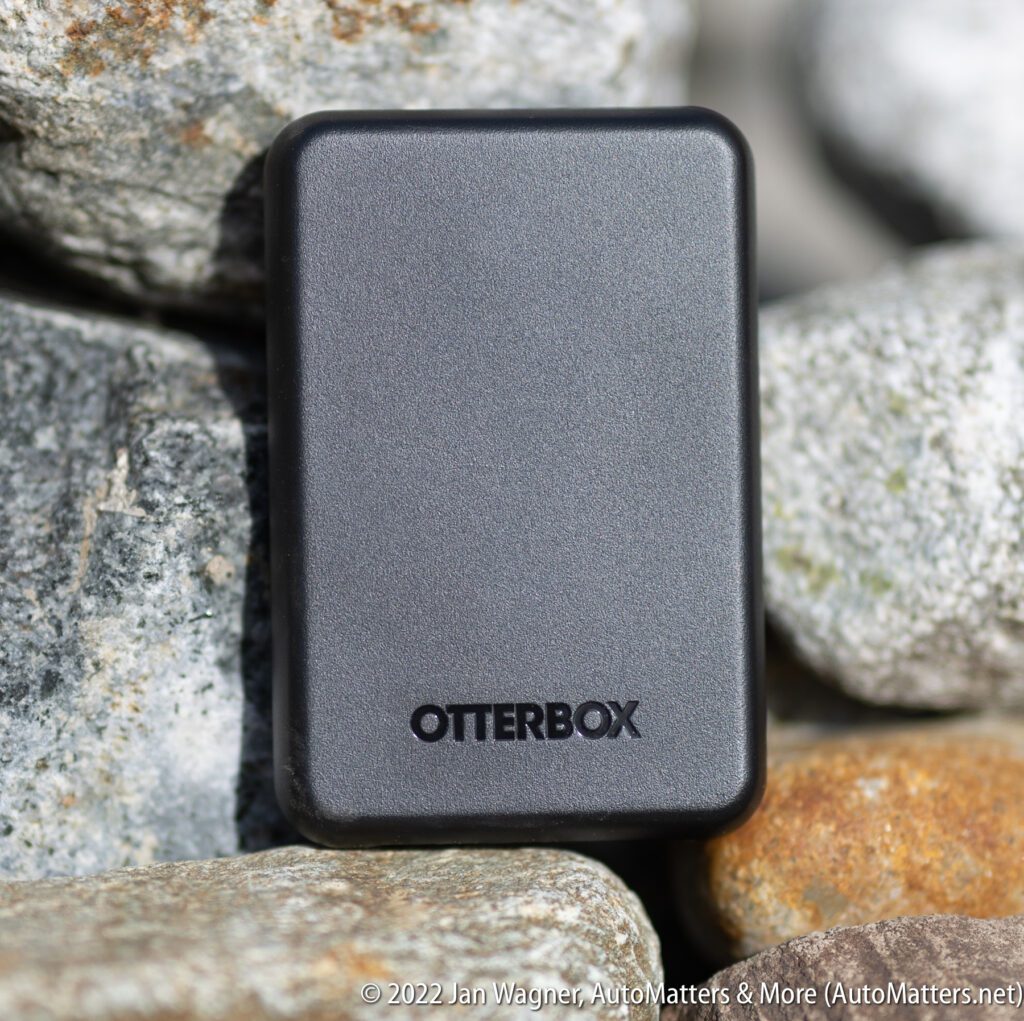
You have several convenient options for recharging the OtterBox Wireless Power Bank for MagSafe. You can use the supplied USB-C to USB-C cord to recharge it from a USB-C power adapter, or you can wirelessly recharge it from a MagSafe or Qi wireless charger (each sold separately) — even while the battery remains attached to the iPhone, which will also charge the iPhone’s internal battery (the iPhone’s internal battery will charge first, followed by the external power bank). Four LED power indicators on the OtterBox battery display its charging status.

By the way, you should know that Apple’s new iPhones no longer come with a power adapter, to benefit the environment by conserving raw materials such as copper and zinc, and even to reduce the size of the box. I only have the older, small, USB type-A power adapters. Fortunately, I have a USB-C outlet on a large power strip.
The price of the Wireless Power Bank for MagSafe (5k mAh) on the OtterBox website is $69.95. A range of accessories is available, including a charging pad ($29.95), charger stand ($49.95) and car vent mount for MagSafe ($39.95).

Make sure you have — or get — a MagSafe compatible iPhone case. I did not have one but, eager to do this review, I used my Dremel multi-purpose, rotary motorized tool and various attachments to carefully cut an opening in the rather thick rubber of my non-MagSafe compatible iPhone case, so that the OtterBox battery would be able to magnetically attach to my iPhone 12 Pro Max. The power bank now attaches well, but my cutout for it in my iPhone’s case is a bit sloppy. I’d rather have the OtterBox iPhone 12 Pro Max Defender Series XT with MagSafe case ($69.95).

For more information on the OtterBox Wireless Power Bank for MagSafe 5k mAh (and 3k mAh models), visit OtterBox.com. Navigate to the “Accessories” tab, “For MagSafe” and “Wireless Chargers.” While you are there, also check out OtterBox MagSafe compatible cases, power adapters and other accessories.

To explore a wide variety of content dating back to 2002, with the most photos and the latest text, visit “AutoMatters & More” at https://automatters.net. Search by title or topic in the Search Bar in the middle of the Home Page, or click on the blue ‘years’ boxes and browse.

I’ve heard of this product. For an On-The-Go photojournalist such as yourself, this device must provide great peace of mind. So far I’ve been able to keep my iPhone charged at home and in my car, but the time may come when I need an OtterBox.
Yes David, this OtterBox Wireless Power Bank for MagSafe gives me the extra battery power that I sometimes need to get me through the day, without having the hassle of dealing with a loose battery and a power cord. It is slim, so it still fits easily into the phone pouch on my belt.
Jan