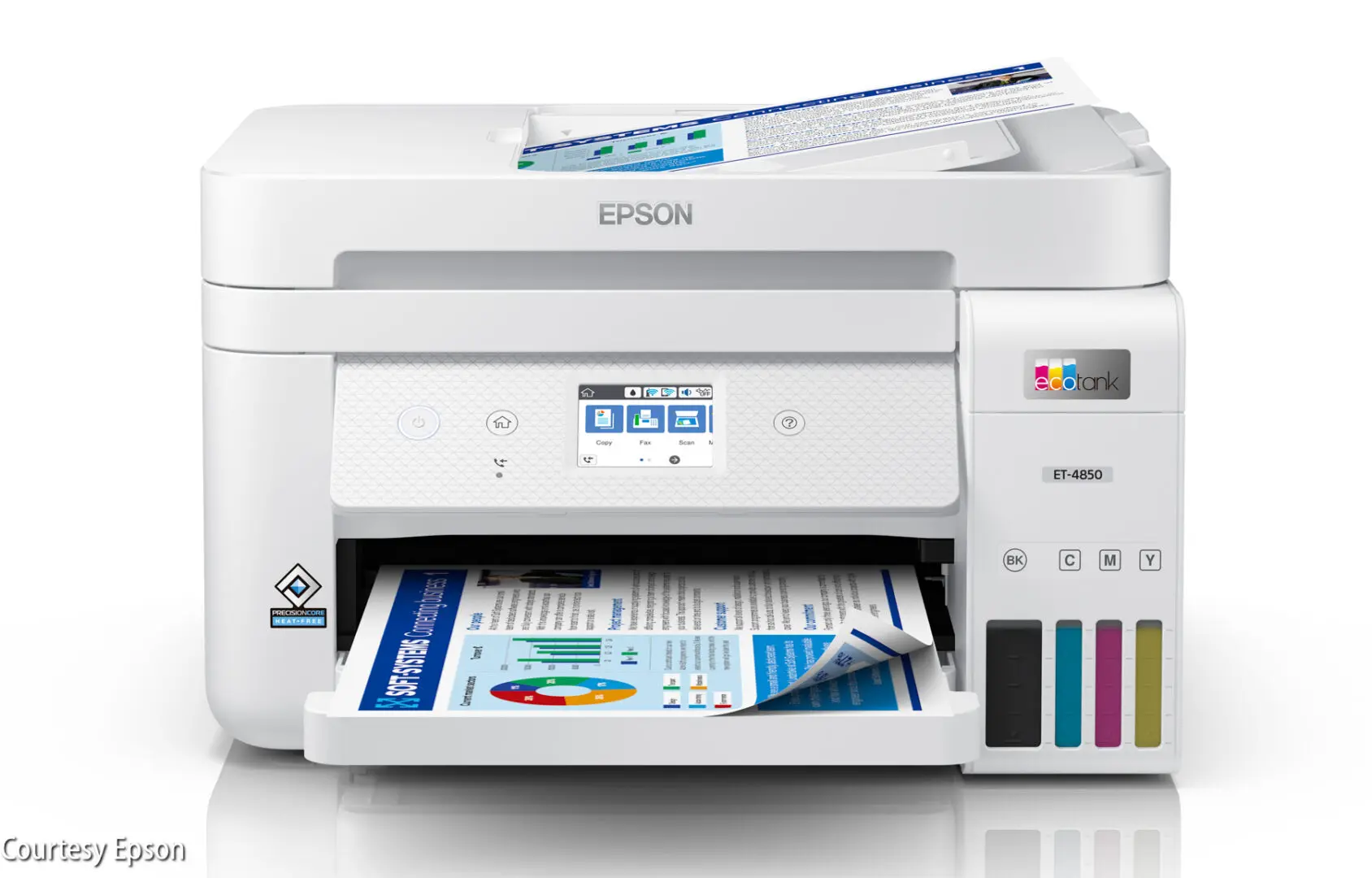
IT IS TIME FOR A NEW PRINTER — THE EPSON ECOTANK ET-4850
Like most of us, I use a computer. That’s how I write all of my columns and edit my photos. I also use a printer — a lot! For example, the best way that I’ve found to proofread my work is to print it and then read it from the printed page. I don’t know why, but I miss things when I try to proofread on my computer’s monitor. I need my printer to print, copy and scan — reliably and quickly.
It has been years since I last got a new printer. It is a heavy, large beast of a machine. Unfortunately, it has been acting up lately. Nothing lasts forever, and that is especially true with regards to computer hardware. I often had to restart it to get it to print. Almost every time I added paper to the paper tray, the first page that I tried to print jammed, requiring me to open up the printer and remove the accordioned piece of mangled paper.
Then there is the matter of the ink. I spend a lot of money on ink, and need to replace the ink cartridges every few months.
For several years I’ve been hearing about Epson’s EcoTank printers. Instead of small, expensive ink cartridges that have to be replaced, Epson’s EcoTank printers use refillable ink reservoirs. In the case of the new EcoTank ET-4850 printer that they sent me to review, Epson claims that people can “save up to 90 percent with replacement ink bottles vs. ink cartridges, enough to print up to 7,500 pages black/6,000 color, equivalent to about 90 individual ink cartridges” and that it “includes up to 2 years of ink in the box — and with every replacement ink set.” Also, there are no small ink cartridges that frequently need to be disposed of, along with the implications that has to our landfills. I have a bag full of them.

I admit I’ve been skeptical about trying an EcoTank printer, but with all the problems that I’ve been having with my old printer, I was ready for a new and hopefully better one. If I can save money on the ink, so much the better.
It took me about an hour to set up my new Epson EcoTank ET-4850. The first thing that I noticed is that it is way lighter and smaller than my old printer, which I could barely lift! All of a sudden I have a significant amount of extra space at my computer workstation. I like that.

Setup was truly easy and trouble-free. The well-written instructions gave me two options: either use those printed instructions or be guided through the setup process by installing and using the “Epson Smart Panel” app from the App Store, which I did. When I was done, I was able to wirelessly print from my Mac, the very first time that I tried.
I then connected my USB and Ethernet cables from my iMac, went to the Epson website and downloaded their “Drivers and Utilities Combo Package Installer.” That includes, among other things, what is needed to scan — which I then did, again without a problem. The software even let my attach the scan to an email and place it in a folder of my choosing on my computer.
The print quality is excellent. What surprised me is that the reproduction quality of the copies is excellent too. I had grown used to my old printer’s copies looking very washed-out compared to the originals. Not so with the Epson’s. I can hardly see any difference. Something else that I did not like about my old printer is that it took forever to make even one copy. The Epson ET-4850 makes copies quickly.
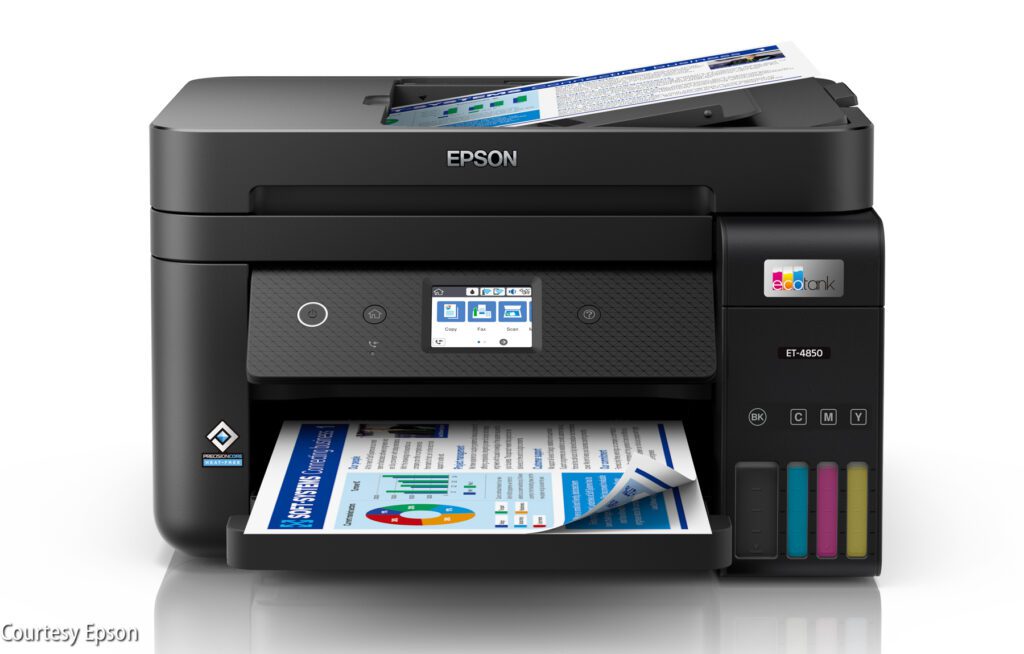
To learn more about Epson EcoTank printers, including voice-activated, hands-free printing using Amazon Alexa, Siri and Google Assistant, visit Epson.com and click the “Shop Now” button under “EcoTank Printers for Home & Office.”

Copyright © 2021 by Jan Wagner – AutoMatters & More #720r1
