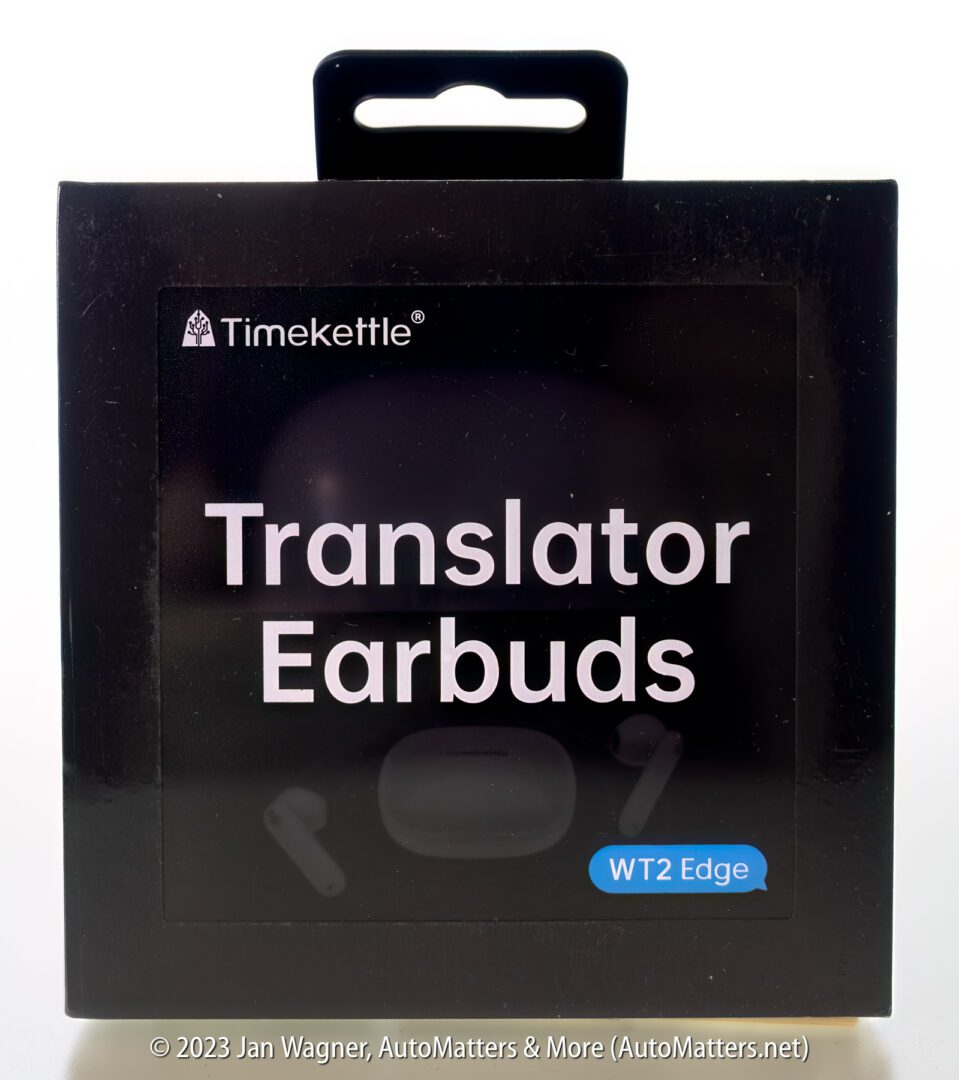
Your own Universal Translator — the Timekettle WT2 Edge
As a decades-long fan of STAR TREK, I grew up wishing that I had my very own universal translator from the original TV series. At the 2023 Consumer Electronics Show in Las Vegas, my wish came a lot closer to reality, thanks to arranging for a review sample of the WT2 Edge translator earbuds, from a company named Timekettle.

The Timekettle WT2 Edge is capable of simultaneous bi-directional, real-time translation, breaking a major technological barrier. Dual microphones with noise reduction enable it to accurately distinguish between ambient noise and speech. When used online, it supports up to “40 languages and 93 dialects” (with optional language packs), and it can also translate offline with eight of the most common languages. “With 15 servers deployed worldwide, translation speed can be as rapid as .5 seconds.”
To a casual observer, it would appear that the WT2 Edge might just be common earbuds for listening to music, but the WT2 Edge (available in white and black) is anything but common. Wearing WT2 Edge earbuds, while within listening range of a cellphone’s speaker and microphone, enables people to conduct conversations in two different languages — bi-directionally and simultaneously, translated in real time, and with very little delay between what is being said.

The Timekettle WT2 Edge has several distinct modes of operation to choose from: “SIMUL MODE,” “TOUCH MODE” — where any single user can take control of the microphone and deliver their translated speech to all participants, “SPEAKER MODE” and “LISTEN MODE.”
As Timekettle explains, in “SIMUL MODE,” share one of your earbuds with the person with whom you are having a conversation, and set the two languages with the WT2 Edge App on a cellphone. Then, as each of you speaks in your respective language, translations will be transmitted to each person’s earbud simultaneously. This “works well for business negotiations, cross-cultural family exchanges and other scenarios that require in-depth communication.”
Timekettle further explains that in “TOUCH MODE,” simply “tap your earbud and speak, and then your message will be translated and delivered to everyone listening. When you’ve finished speaking and (are) ready to listen, just tap the earbud again to let someone else have their say. This mode is suitable for use in relatively noisy environments.”

I was in my office to do this review, and needed the participation of someone to speak to me in a foreign language. First, I removed the left earbud from its charger, attached an over-the-ear hook to the earbud (to keep it more securely in place) and slipped it over my left ear. I opened the Timekettle WT2 Edge App, which immediately recognized the earbud as a “New Connection,” connected to it and displayed its remaining power level.
However, since I was the only person in my office at the time, I used the text-to-speech capability of my computer to simulate the other person in a dual-language conversation — by reading aloud text from one of my “AutoMatters & More” columns and translating it into Spanish.
I selected “SPEAKER MODE” on the Timekettle App, chose the two languages (Mexican English and U.S. Spanish) and placed my iPhone on my desk, a couple of feet away from my computer’s speaker. Then I selected a paragraph of text, to be read aloud by my computer in Spanish.
I was about to right click on that text and select “Translate,” when I coincidentally mumbled something aloud to myself. To my surprise, my iPhone repeated aloud what I had just said, but translated that into fluent Spanish! I was having a conversation with myself — in two different languages!
Between my computer speaking Spanish and me speaking English, I was able to successfully simulate having a conversation with a Spanish speaker, with me hearing in my earbud an English translation of what that ‘person’ was saying.
As we spoke, a written copy of the text of our conversation was also being generated by the Timekettle app, to be exported for later use, if need be.
“LISTEN MODE” provides one-way, continuous translation of speeches and teaching.
If all this sounds somewhat complicated, it is. The Timekettle WT2 Edge is a powerful electronic device that I have just begun to learn how to use. Also, it would be more convenient to have conversations with actual people, instead of simulating them with my computer. With more practice using the WT2 Edge and the Timekettle App, I look forward to discovering more of what it can be used to accomplish.
To learn more about the Timekettle WT2 Edge and the other Timekettle translation products, visit: https://bityl.co/HMlv.

To explore a wide variety of content dating back to 2002, with the most photos and the latest text, visit “AutoMatters & More” at https://automatters.net. Search by title or topic in the Search Bar in the middle of the Home Page, or click on the blue ‘years’ boxes and browse.

Jan, very interesting and, as you say, very complicated. If I came upon someone in the US, or a foreign country, speaking a language I didn’t understand, I’m not sure I could whip out my earbuds and get everything working in time.
What’s even more amazing than the equipment itself is the software that recognizes one language and translates it INSTANTLY. Because I’m hard of hearing, I often use subtitles to understand the voices better. For live shows, especially sports, the subtitles generally lag behind the spoken voice, making them irritating and useless.
My son and I were watching a blog the other night and I noticed that the subtitles appeared instantly, in sync with the voice, and 98% accurate. I was amazed.
My son explained that Google has thrown a huge investment into instant transcription for YouTube.
It is probably a similar type of software used by Timekettle for their instant translation. In human terms, it’s like those court stenographers who have to keep up with the spoken word with 100% accurately. Talk about a stressful job! It seems that these court stenographers will soon be replaced with bots using Timekettle or Google software.
David,
I was surprised to read that you have the exact same hearing issues that I do. I’ve tried numerous accessory TV speakers in an effort to clearly hear the dialog, but even though some are better than others, even when using the best of those I still turn on the closed captions — which really take away from my enjoyment of, and ability to see, what I am watching.
I especially hate it when the subtitles lag way behind the people speaking. I usually turn those off, out of frustration.
About a year ago or more, my next-door neighbor nicely asked me one day to turn the volume of my TV down. It woke up his kids at night — even though my windows had been closed!
I wrote the review of the Timekettle earbuds over a month ago. Generally I remember trying to get up to speed quickly with them, in order to do my review, but I had only been able to figure out part how to make them work. I think that this is a product that you either need to spend quite a bit of time learning, or have someone who knows how to use them show you.
Jan